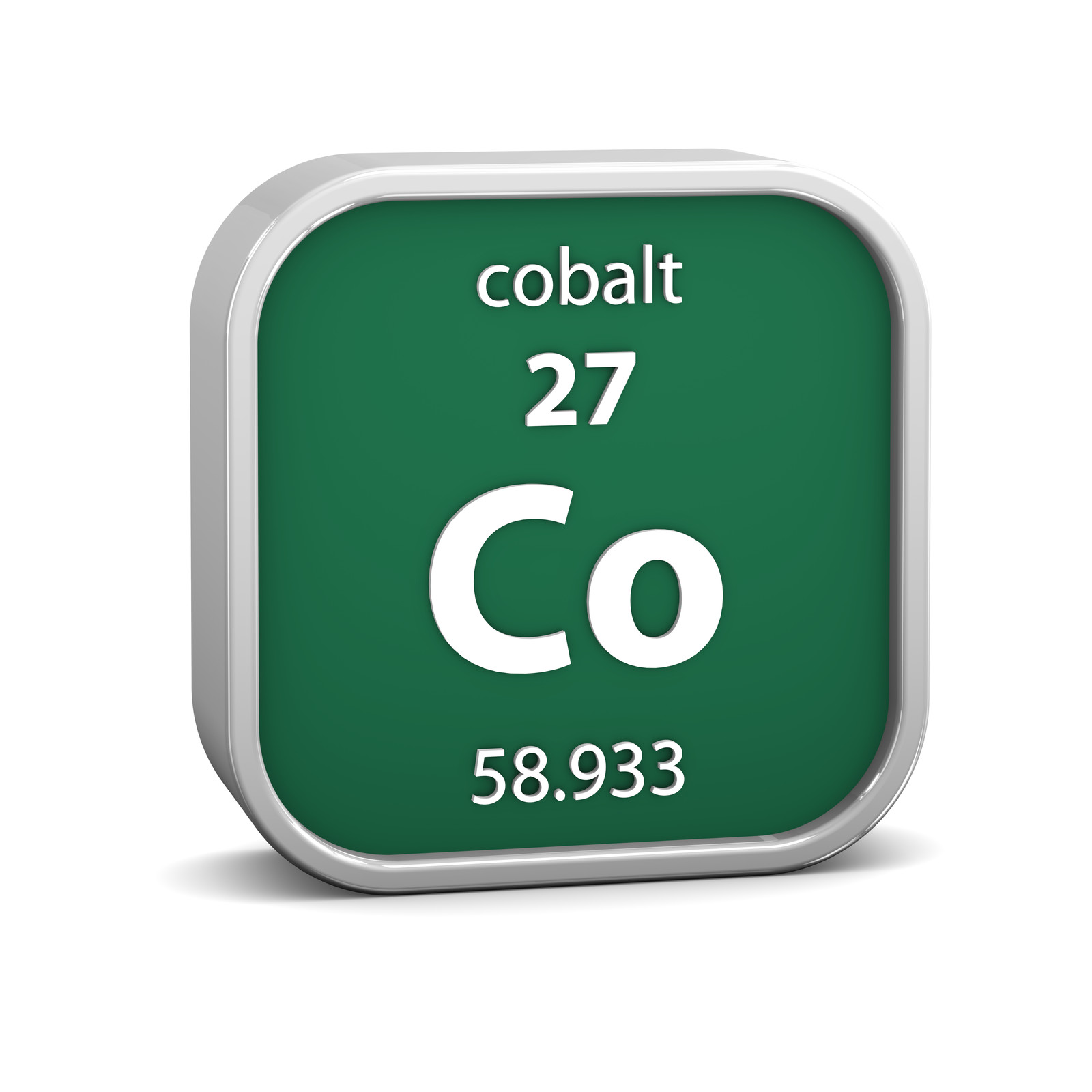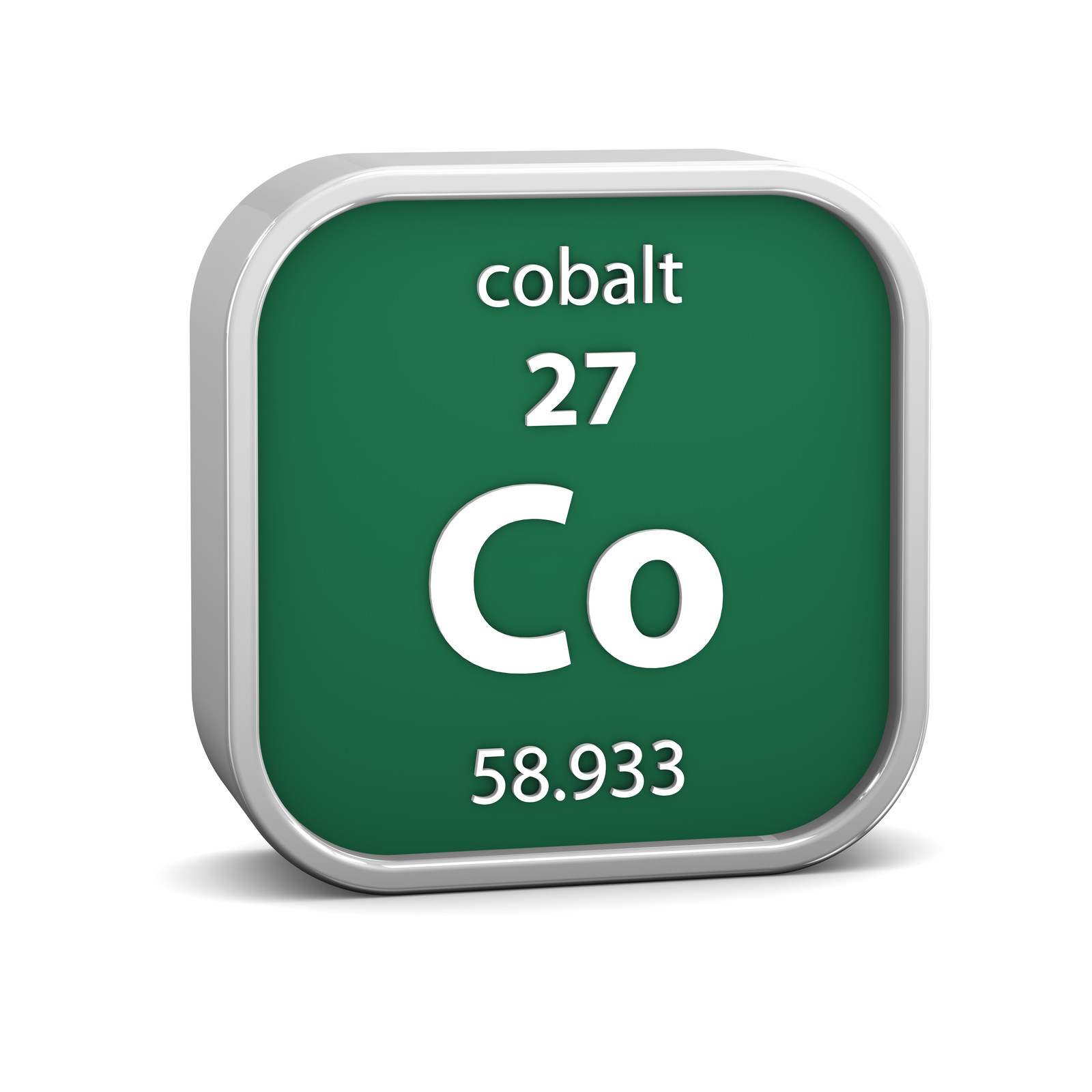

Design Overview#
Cobalt is built using vanilla Django. Where possible we try to follow the path of least resistance by using defaults or common packages and approaches. The one main difference here is with HTMX which is described below. While this is currently an anti-pattern, we do not believe that this will be the case for long and Django-HTMX will come to be the most common way of building applications such as this.
High Level System Design#
Basic#
This shows the basic architecture of Cobalt, which is typical for a Django application.
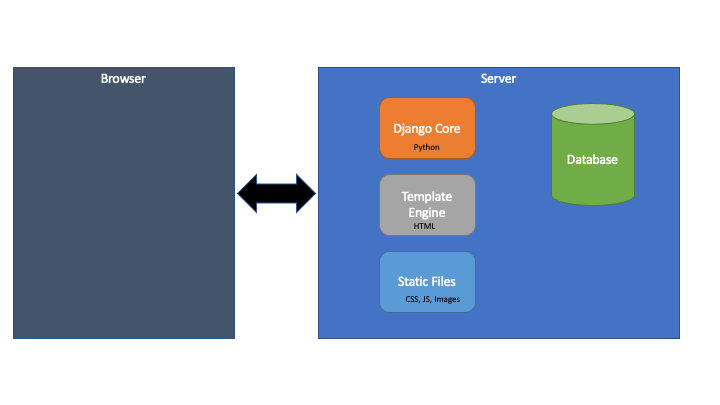
Interfaces#
This includes the external interfaces.
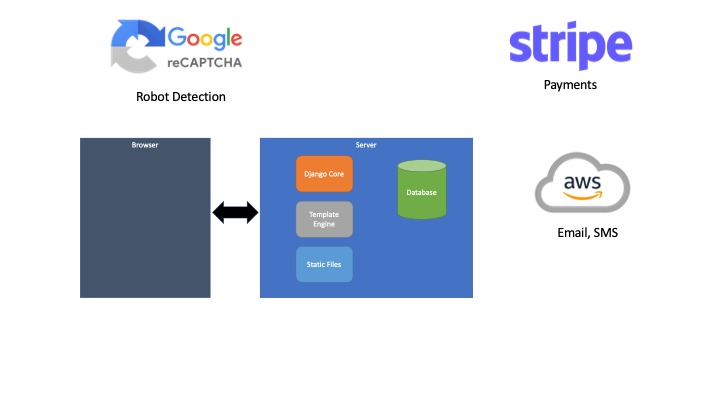
AWS#
This diagram shows the high level architecture of Cobalt as deployed on AWS for the ABF.
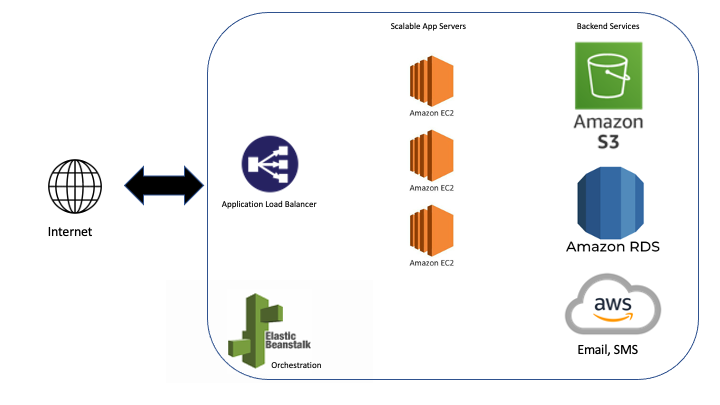
This represents a single system, for the ABF we have Test, UAT and Production.
Technology List#
Every time we add a technology to Cobalt we introduce another dependency and another thing that can go wrong.
Every time we build functionality in Cobalt that could have been implemented using a third party tool, we increase the complexity of Cobalt unnecessarily.
This requires a level of balance.
Rules for Adding to the Technology Stack#
It must be easier to learn the new technology stack than to build functionality ourselves.
It must be well supported and widely used.
It should do a single, well defined thing.
It must never be added just because it is “cool” or looks good on a resume.
All client side libraries (with few exceptions) must be part of the code base.
All server side libraries must be installed with pip.
It must be added to this document.
Current Server-side Approved Technology Stack#
Technology |
Version |
Purpose |
|---|---|---|
Python |
3.7 (dictated by AWS) |
Core development language |
Postgres |
12 (dictated by AWS) |
Main database |
django |
see requirements.txt |
Web framework |
pytz |
see requirements.txt |
Timezone utilities |
requests |
see requirements.txt |
URL access (used by other packages as well) |
stripe |
see requirements.txt |
Stripe API |
Pillow |
see requirements.txt |
Image manipulation |
psycopg2-binary |
see requirements.txt |
Access to postgres |
django-summernote |
see requirements.txt |
Wrapper for Summernote WYSIWYG |
django-crispy-forms |
see requirements.txt |
Form generation (Deprecated) |
django-widget-tweaks |
see requirements.txt |
Form manipulation (Deprecated) |
django-extensions |
see requirements.txt |
Standard utilities |
boto3 |
see requirements.txt |
AWS API |
botocore |
see requirements.txt |
AWS API |
geopy |
see requirements.txt |
Lat and Lon finder |
essential-generators |
see requirements.txt |
Generating test data |
django-otp |
see requirements.txt |
2FA for Django Admin pages |
qrcode |
see requirements.txt |
QR Codes for Django OTP |
django-loginas |
see requirements.txt |
Allow admins to login as a user |
django-ninja |
see requirements.txt |
API development |
Version Updates
Updating requirements.txt to the latest version of packages may seem like a good idea (and generally good practice), but beware, many issues have been caused by doing this. It is recommended only to do this if:
a package is identified with a vulnerability
you need a newer feature
another package needs a specific version
you are at the start of a major piece of work and will be doing extensive testing
Current Server-side Banned Technology Stack#
Technology |
Purpose |
Ban Reason |
|---|---|---|
django-rest-framework |
Build APIs in Django |
DRF is widely used but is quite bloated and Django Ninja is much easier to use |
celery |
asynchronous task management |
Too complicated for our needs. Use simple threads or cron instead. |
Current Client-side Approved Technology Stack#
Technology |
Version |
Purpose |
|---|---|---|
Creative Tim Dashboard Pro |
2.1.0 |
We bought a licence for this as a starter template |
Bootstrap 4 |
4.0.0 |
CSS |
JQuery |
3.4.1 |
Easier Javascript code |
Summernote |
0.8.16 |
WYSIWYG editor |
animate |
4.0.0 |
Web animation |
data tables |
1.10.25 |
Client side table manipulation |
HTMX |
Latest |
Client updates |
HyperScript |
Latest |
Simple client side work, companion to HTMX |
Do not use any other significant client side code, e.g. React or Angular without proper discussion.
One-off use of JS libraries for specific pages is fine.
Key Technologies#
HTMX#
Intro#
Cobalt is a Django application so much of the design is already dictated. We originally discussed having an API for most functions which would suggest using Django Rest Framework (DRF) with a front end such as React. It became clear early on that the API would be a very small part of Cobalt and could be added later without compromising the overall design.
Django’s strongest benefit is the ability to generate a fully functional application from the models, views and templates with little client side code required. In fact, Django offers nothing for the client side and leaves you to your own devices there. The “standard” best practice is to build any required client code in JavaScript or a JavaScript framework and to connect that to the backend through Ajax with Post and JSON. This is wrong.
We started developing this way but realised (a little too late!) that this is a bad approach with Django. Why?
Django is built to generate HTML and it is very good at it. It is easy to buy the argument that separating presentation from content is a good thing and therefore having the backend generate the data and send it to the front end as JSON makes sense, however if you aren’t sending all of the data, just changes to the front end then this gets messy quickly. Also Django already handles the separation of content from presentation with its templates.
History#
Using the original best practice approach we ended up with three types of screen. We had pure Django screens that did something specific and moved on. These screens worked perfectly. Then we had screens that needed to interact with the user before they moved on. For example adding users to groups or entering events and needing to get the names of all of the team mates. These are a bit like Single Page Applications (SPAs) and building them in React with DRF was considered, however there aren’t really enough of them and then React and DRF would be required to work on Cobalt, making it more complex and therefore more expensive to support.
The two solutions that we came up with were very different. For low use screens we just have the whole screen refresh which requires less code but still has a bunch of JavaScript and gives the user a rather ugly, jerky experience.
For screens with high use, we can’t have the jerkiness so we use JavaScript and JSON with backend Django code. The event entry screen was built this way and quickly became the worst screen in Cobalt and the hardest to support.
A Better Option#
Starting with the Club Menu screens we introduced HTMX (https://htmx.org) to Cobalt. HTMX makes it easier to update screen elements without needing to write JavaScript. However, HTMX isn’t really the main point. The main point is that we should use Django to generate HTML and to insert that directly into the page without needing to worry about JSON and JavaScript. HTMX is the implementation, the design part is preferring HTML over JSON (although to give HTMX the credit it deserves, I doubt we would have thought of it without coming across HTMX).
If you use JSON then you end up with loads of plumbing code, mostly on the client side but also within your Django views. With HTMX that disappears.
In Practice#
It is not a completely fair comparison but it does give some insight into the difference if we compare the original generic user search with the HTMX version. This is used anywhere in the application where we want to look up a user to incorporate in a form on a page. The original version is in Javascript and the HTMX version is in, well… HTMX.
THe original version is 794 lines of code, 638 of which are client side (a combination of HTML and JavaScript). It took about 3 days to build.
The HTMX version is 283 lines of code, 62 lines of which are the client side HTML. It took 4 hours to build (obviously quicker as code from the original version was re-used).
Design Approach#
The biggest advance of using HTMX is how modular and easy to maintain the code becomes. Take the example of a page that has some general information and a list of users with the option to add or delete a user (a common pattern). With HTMX this can be built as:
view.page.py - gets data from model and renders the template on the next line
templates.page.html - inserts data from the view and includes a div with the list
templates.list.htmx - formatted list div with data passed through from view.page.py
This gives us a nice static page, but we still need to handle add and delete. We can do this by having HTMX make an ajax call when a button is clicked and having that replace the div with the list in.
So back on the server side we have:
view.delete_htmx.py - deletes the user and returns the same list template as above (templates.list.htmx)
view.add_htmx.py - adds a user and returns the same list template as above (templates.list.htmx)
HTMX on the client side just calls this and replaces the list div with what is returned. It is very simple to support and very smooth for the user.
Tips#
Avoid loading JavaScript in an HTMX page that gets incorporated in an existing page. The results can be variable. Better to load static functions in the initial page and call them from the loaded page.
Hyperscript#
From the same developers that brought us HTMX, we also use Hyperscript.
Hyperscript can be used to replace jquery or native JavaScript. It is intended to be highly supportable and the code is mostly humanly readable.
Hyperscript can be added to any DOM element in the same was as HTMX.
For example:
<span
_='on load wait 5 seconds
then transition opacity to 0
over 2 seconds
then remove me'>
Some Text
</span>
Users in Cobalt#
There are a number of different “users” in the system. The principle is that whoever has the interest in recording the existence of a user should be able to do so.
- Accounts.models.User
Real users who have registered with the system. These are people who register themselves and wish to receive some benefit from doing so, such as being able to enter events or see their results or contribute to forums. This is the normal user type.
- Accounts.models.UnregisteredUser
These are users who have valid memberships with the national organisation but have not registered for an account on Cobalt. These exist so that others can interact with valid members. The main reason is that clubs have real, paid-up members who they want to be able to manage through the system, but who may not see any value in registering for Cobalt.
- Visitor
These are people who are not members of the nation body but wish to play at a registered club. We store these as UnregisteredUsers.
- TBAs
This is purely a practical choice. Some players do not register for Cobalt but have their team mates enter them in events. There is no clear reason for them not to register, but they don’t and the convener (being the accommodating people that they are) want to ‘bridge’ the gap between the recalcitrant player and the poor suffering scorer. We allow the addition of name and system number to an EventEntryPlayer record so that we can cope with this.
Specific Users#
There are some users with specific functions:
- RBAC_EVERYONE (pk=1)
This is a User object that is used by RBAC to denote that everyone can (or cannot) access a group.
- TBA_PLAYER (pk=2)
This is a User object used to represent an unknown player for an event entry.
- ABF_USER (pk=3)
This is a User who represents the ABF and can post in Forums without it needing to come from an individual.
If you want to exclude these system accounts from queries you can use ALL_SYSTEM_ACCOUNTS which is defined in cobalt/settings.py.
With hindsight it would have been a good idea to reserve some other low numbers for future use. If you need to do this later, you can create the account in production and add its ID to the settings file though an environment variable. This will allow you to use lower numbers in test environments.