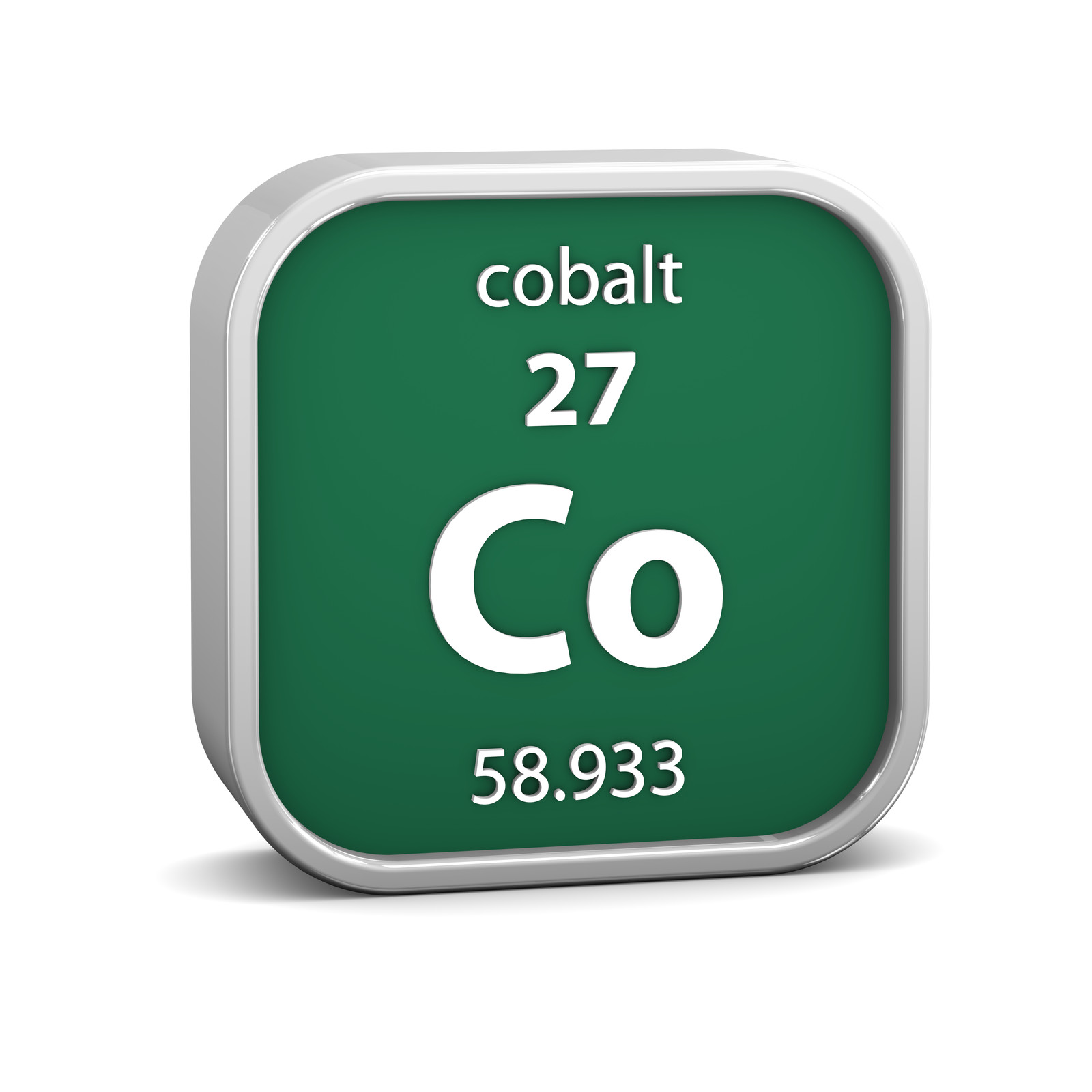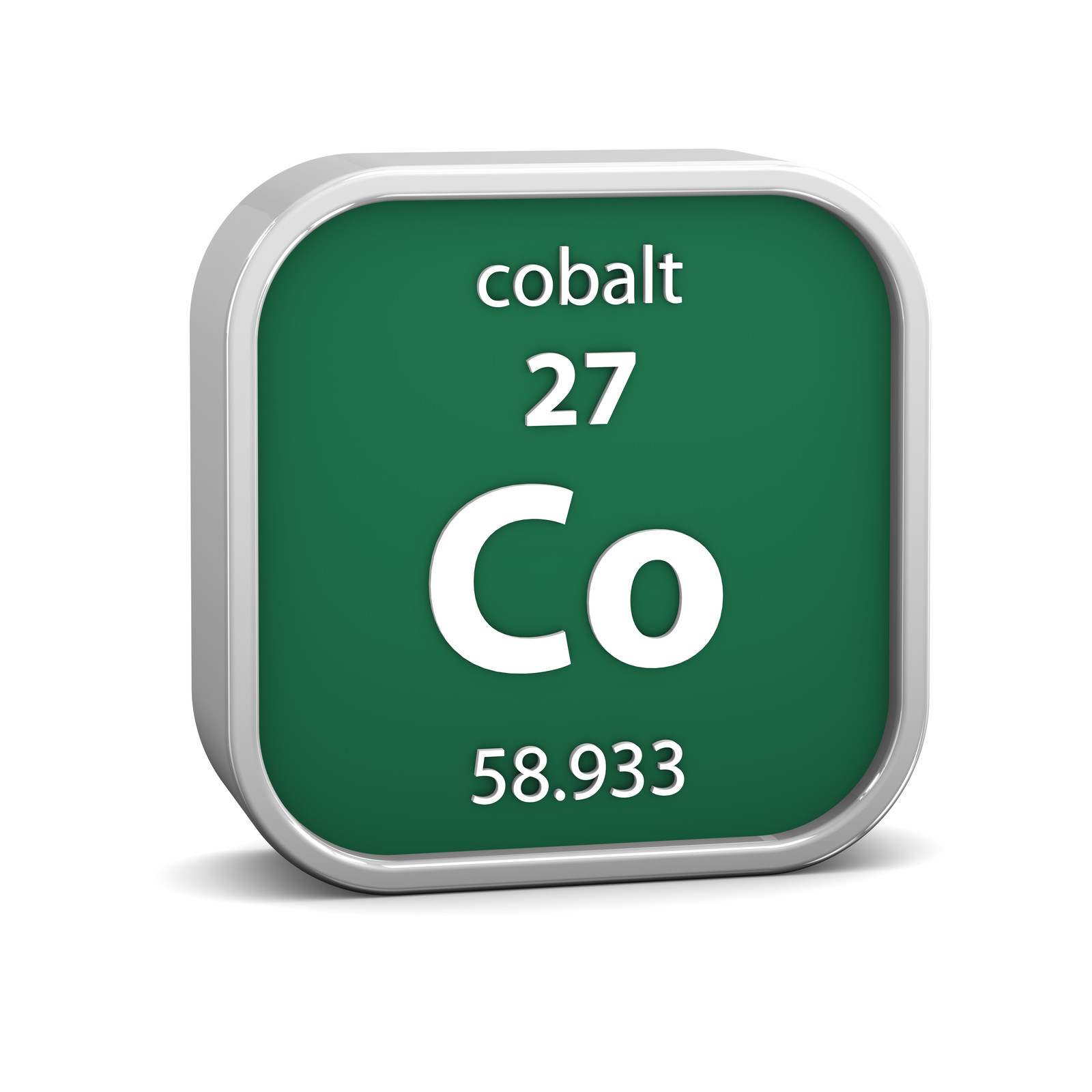

How To Use The Reference Documents
Accounts Application#
Note
This page has the documentation on how to use this application (externally provided APIs etc). If you are looking for information on how it works internally, you can find that in Supporting the Accounts Application.
Module Purpose#
Account handles things relating to User accounts such as profiles and settings. There are multiple user types to support the need to deal with users who have not registered for the system as well as real, registered users.
External Usage#
This section covers what you need to know to use this application from other parts of the system.
accounts.models.User is equivalent to request.user and is used throughout the
system for standard Django activities. accounts.models.User is a very widely used
foreign key.
We are in the process of moving some of the less commonly used attributes from
accounts.models.User into accounts.models.UserAdditionalInfo so you may need
to load this for some fields.
APIs#
Get User Details#
get_user_or_unregistered_user_from_system_number()You can get a user (User or UnregisteredUser) from the system_number without needing to know the type of user.
from accounts.accounts_views.core import get_user_or_unregistered_user_from_system_number
>>> alan = get_user_or_unregistered_user_from_system_number(100)
>>> alan
<User: Alan Admin (ABF: 100)>
>>> anna = get_user_or_unregistered_user_from_system_number(65234)
>>> anna
<UnregisteredUser: Anna Albatross (ABF: 65234)>
Get Email Address#
get_email_address_and_name_from_system_number()Get the best email address for a user. For an Unregistered user it will return the club specific email if one is set.
from accounts.accounts_views.core import get_email_address_and_name_from_system_number
>>> get_email_address_and_name_from_system_number(100, my_club)
('a@b.com', 'Alan')
Reserved Users#
There are three special users within the system:
- EVERYONE
This is used mainly by RBAC for assigning security to all users.
- TBA
The To Be Advised user is a placeholder user mainly used by Events to hold a place in an entry until the actual player is identified.
- ABF_USER
This is the system user and is used when we want something to appear to have been done by the system rather than any individual.
If you wish to exclude (or include) system accounts, you can get a list of them from
settings.ALL_SYSTEM_ACCOUNTS.
User Types#
We support three kinds of users:
Users - These are full users of Cobalt and have signed up themselves.
UnregisteredUsers - These are second class citizens used mainly by Organisations.
Contacts - These are not ABF Members and are supported only for completeness for clubs.
User Objects#
Accounts.models.User reflects a User who can login to the system and perform bridge functions. Some users are reserved - we have an EVERYONE user that is used by RBAC and a TBA user that is used by Events. With hindsight we should have reserved a few other low numbered users however, the actual numbers (primary keys) used doesn’t really matter, it will just be another environment variable for the test environments.
We allow users to share email addresses. The first user to register an email address can login using this email or using their ABF System Number. Subsequent users with the same email address can only login with their ABF System Number.
Unregistered Users#
Accounts also supports a pseudo-user through the UnregisteredUser class.
This represents a user with a legitimate ABF System Number but someone who has not yet registered themselves as a user of Cobalt. Typically this is used when a club wants to set up their users but doesn’t want to have to ask all of them to register before it does. This is a placeholder user which is replaced when the real user finally registers for the system.
To encourage users to register, only a basic set of things can be done with Unregistered Users. They cannot receive results or enter events for example.
This was put in place to allow clubs to import their member list and to email their existing lists from within Cobalt with the minimal amount of effort.
Emails sent to Unregistered Users have a link to allow them to register.
The key that identifies users is the ABF System Number.
Users can only be full Users or Unregistered users, they cannot be both. The registration process ensures that when a user registers, all information is cut across from the Unregistered User which is then deleted.
There can be only zero or one occurrences of an ABF System Number across Users and Unregistered Users.
The Masterpoints Centre is the system of truth for mapping ABF System Numbers to first and last names, however users (the registered kind) may change this within Cobalt if they wish after registration.
Models that need to support both Users and Unregistered Users are required to do this work themselves. They need to use system_id as the primary identifier and handle Accounts informing them of users changing from Unregistered Users to Users (this is done effectively with a callback in the registration view of Accounts).
Contacts#
Contacts may or may not have ABF numbers and even if they do they may or may not have MyABF accounts.
If a club adds an existing User to their contacts then a MemberClubDetails record is created. If they add an ABF member who is not signed up for MyABF then an UnregisteredUser record will be created if it does not already exist, as well as the MemberClubDetails record.
For contacts who do not have an ABF number, an UnregisteredUser record is created with a fake ABF number. The field internal_system_number on the UnregisteredUser is set to True.
Models#
- User
Standard Django user object, with system_number (ABF number). Used for people who have signed up for MyABF.
- UnregisteredUser
Mimics the User object (similar properties). Used for people who are ABF members but have not signed up. if they sign up, we delete the UnregisteredUser and replace with a User.
- Contact
Contacts are not explicitly defined. In order to find a contact you need to look for a MemberClubDetails that has a membership_status of contact.
- Organisation
Usually a club.
- MembershipType
Definition of a membership for an organisation. Fees, etc.
- MemberMembershipType
Links a “user” to a membership type.
NOTE: there is no foreign key relationship. The link is done as a soft link using system_number.
- MemberClubDetails
Links an organisation (calls it a club) to a system_number (no foreign key) and a latest membership. Has a membership_status which can be “current”, “lapsed” etc or “contact” to identify contacts who are not members at all.
- MemberClubOptions
Holds some preferences for a User/Organisation combination.
Relationships - Users and Organisations#
This section describes the model (database table) entries you should expect to find for different types of user.
User Type |
Required |
Optional |
|---|---|---|
Registered User |
User |
UserAdditionalInfo |
Registered User - with Club Memberships |
User, MemberMembershipType, MemberClubDetails |
UserAdditionalInfo |
Unregistered User |
UnregisteredUser |
|
Unregistered User - with Club Memberships |
UnregisteredUser, MemberMembershipType, MemberClubDetails |
|
Contact - User |
User, MemberClubDetails |
|
Contact - UnregisteredUser |
UnregisteredUser, MemberClubDetails |
|
Contact - No ABF Number |
UnregisteredUser, MemberClubDetails |
Note: Players can be members/contacts of multiple clubs.
Membership Examples#
User#
Using Fantasy Bridge Club, we add a User as a member.
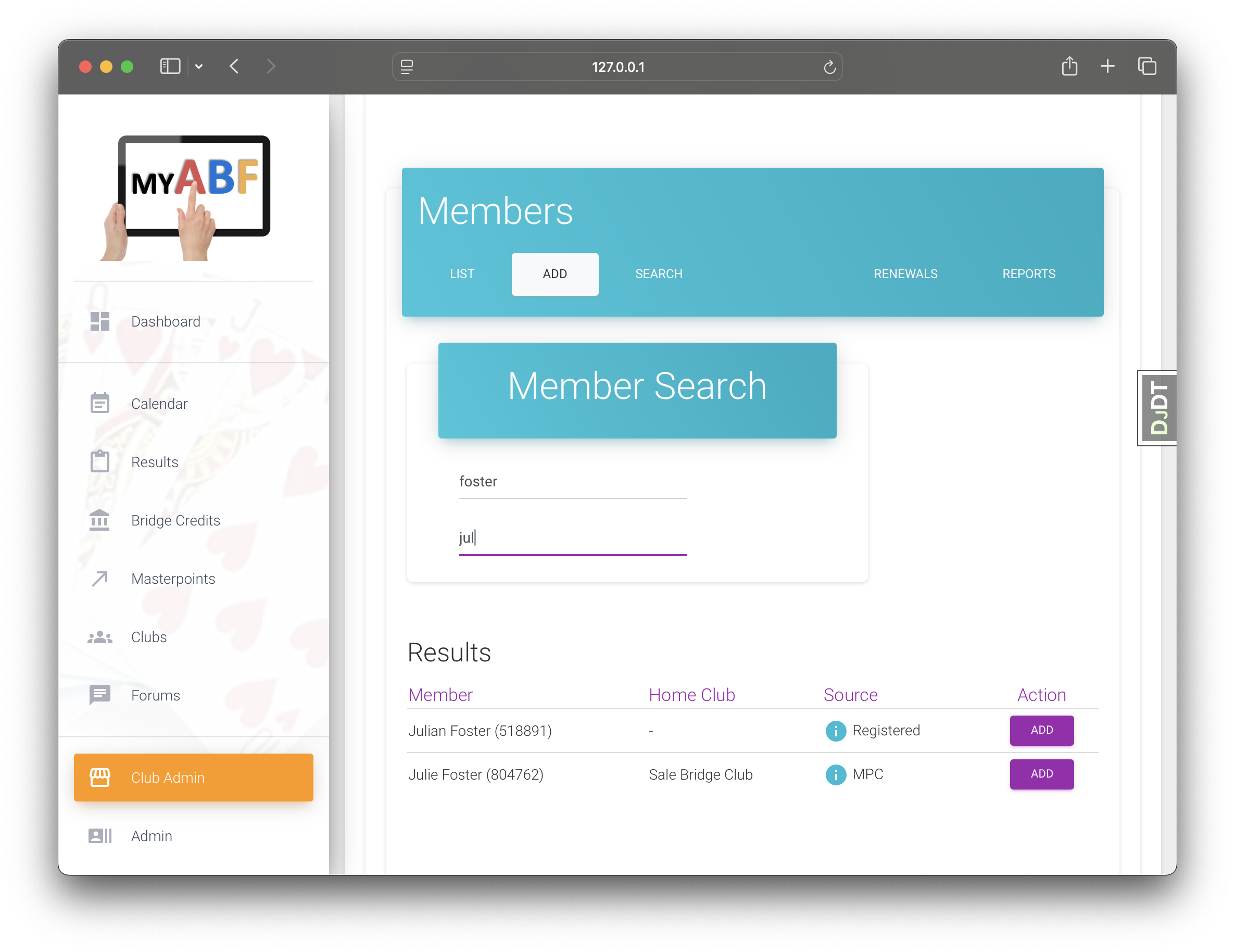
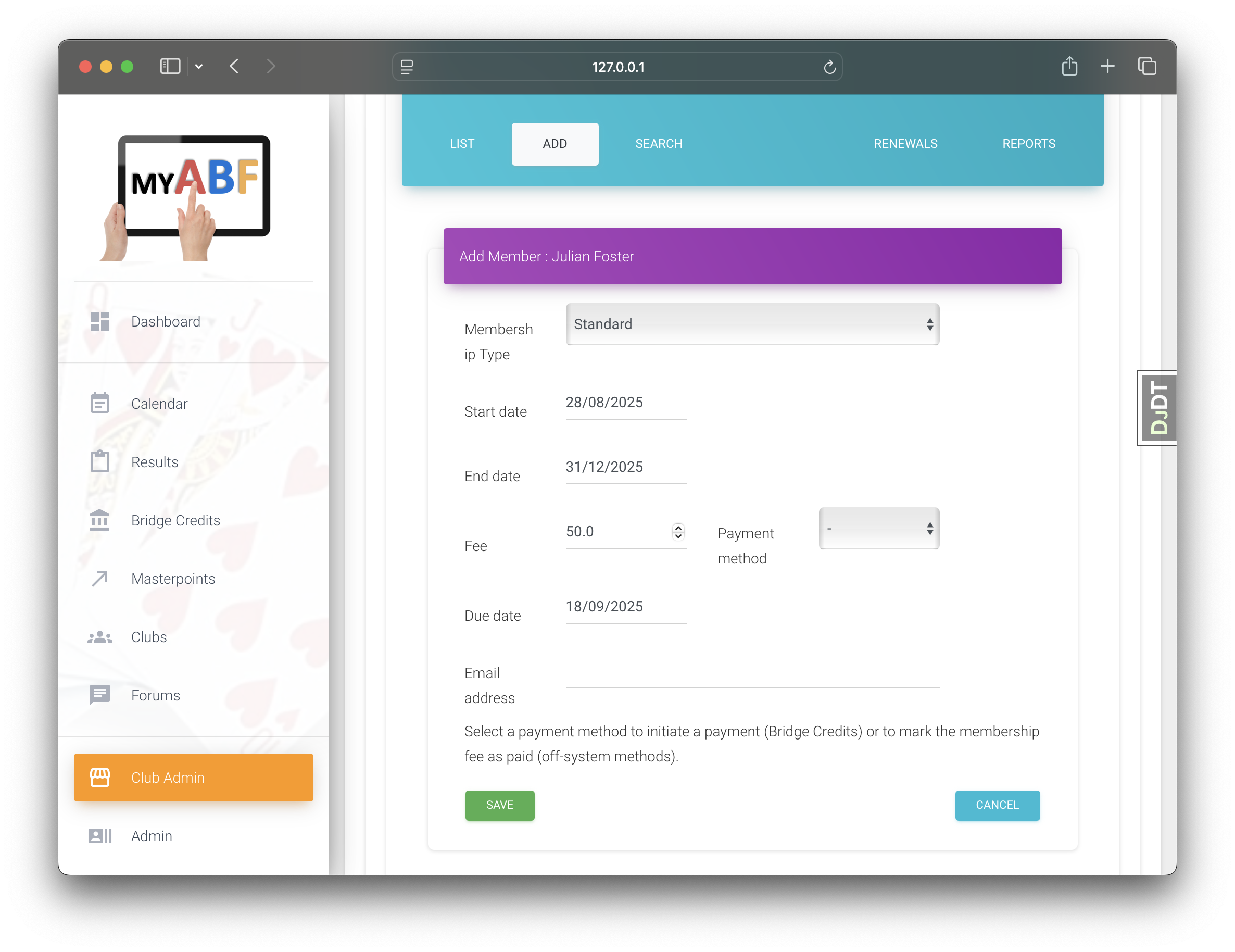
The user already existed and no change is made to that object.
Database Row |
User |
|---|---|
system_number |
518891 (Julian Foster) |
We now have a MemberMembershipType record:
Database Row |
MemberMembershipType |
|---|---|
system_number |
518891 (Julian Foster) |
membership_type |
Fantasy Bridge Club - Standard |
And a MemberClubDetails record:
Database Row |
MemberClubDetails |
|---|---|
system_number |
518891 (Julian Foster) |
latest_membership |
Fantasy Bridge Club - Standard |
membership_status |
Due |
If the club sets an email address here, it will be used instead of the email on the User record.
Unregistered User#
Using Fantasy Bridge Club, we add a member who is not signed up for MyABF but is an ABF member.
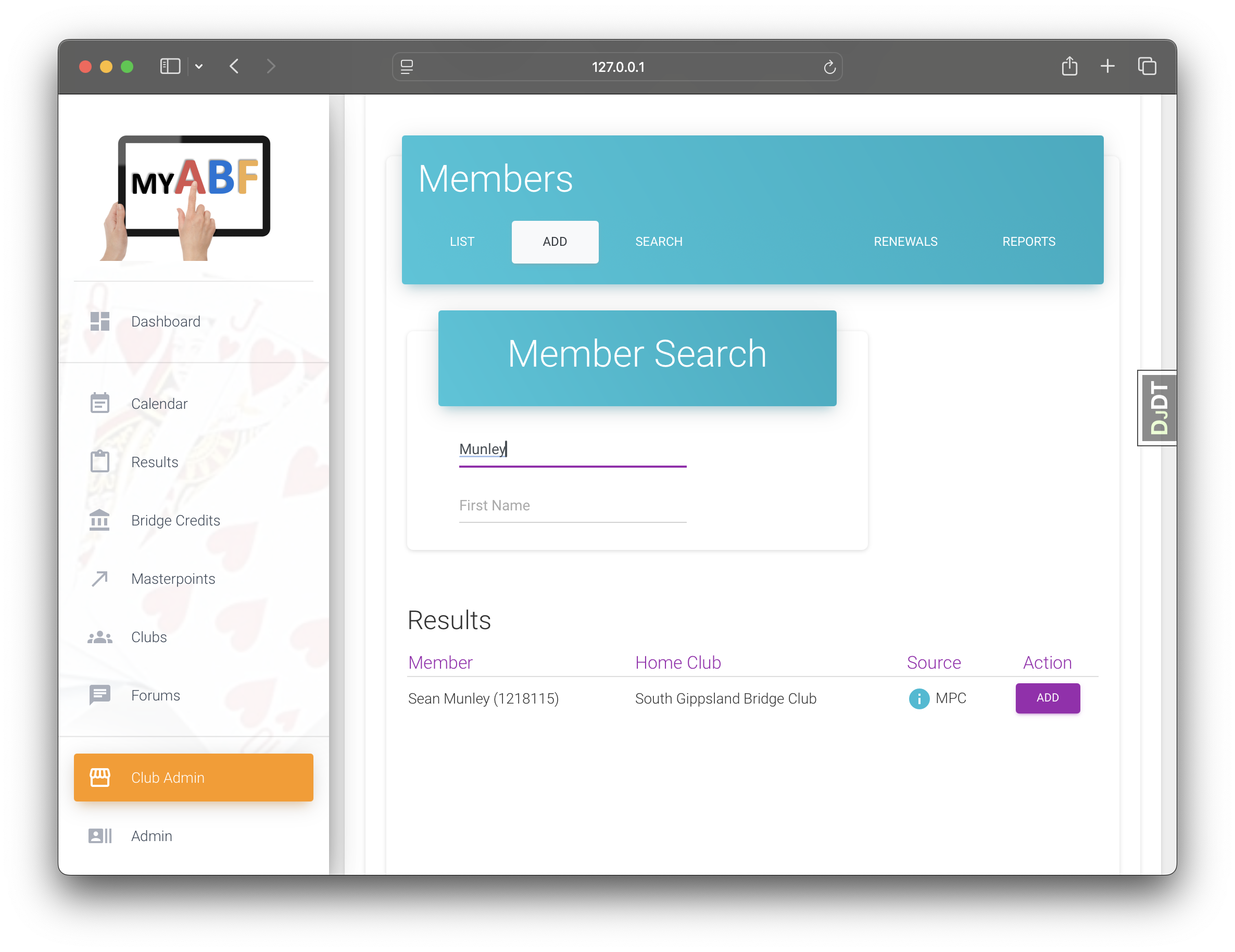
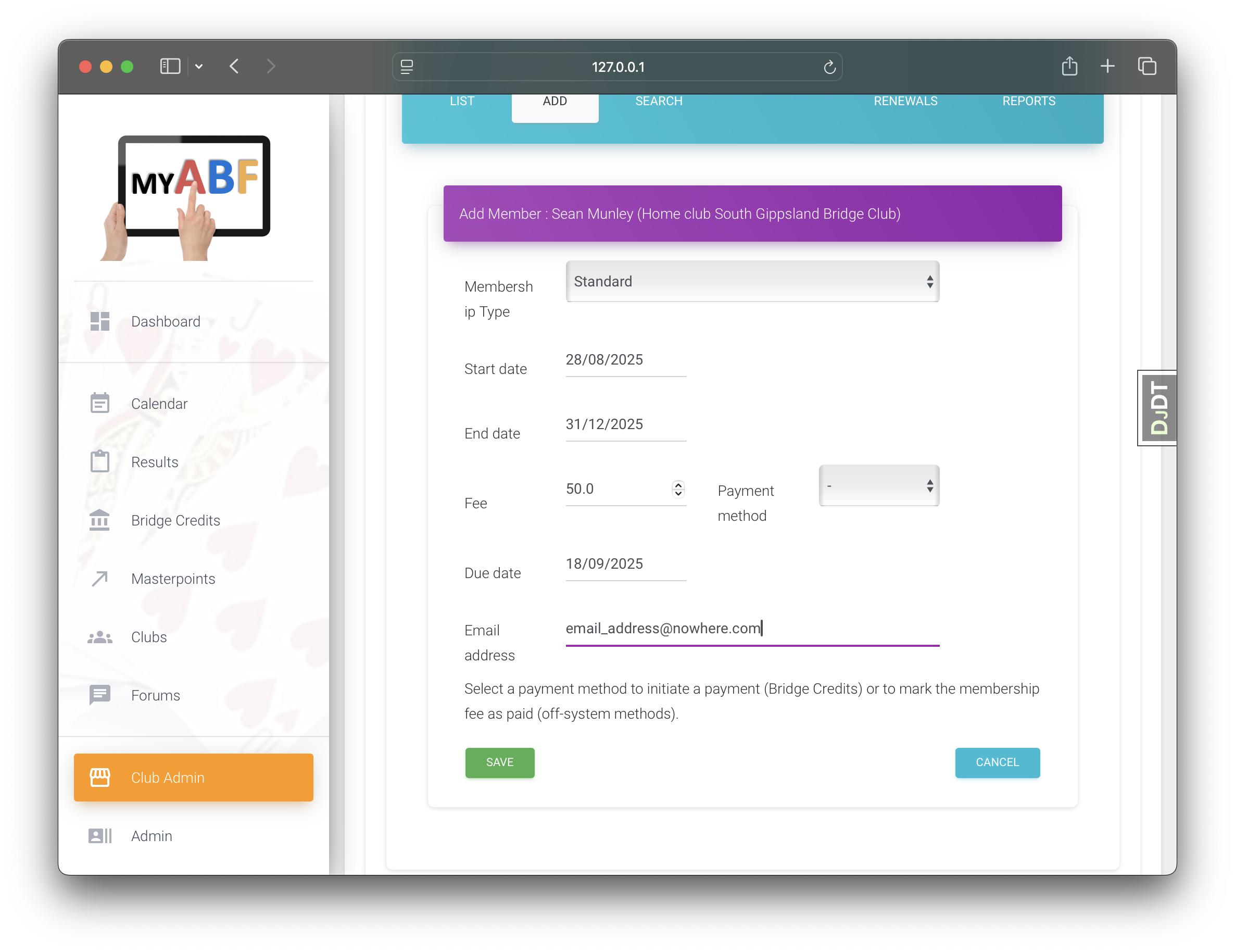
A new UnregisteredUser object is created.
Database Row |
UnregisteredUser |
|---|---|
system_number |
1218115 (Sean Munley) |
internal_system_number |
False |
We now have a MemberMembershipType record:
Database Row |
MemberMembershipType |
|---|---|
system_number |
1218115 (Sean Munley) |
membership_type |
Fantasy Bridge Club - Standard |
And a MemberClubDetails record:
Database Row |
MemberClubDetails |
|---|---|
system_number |
1218115 (Sean Munley) |
latest_membership |
Fantasy Bridge Club - Standard |
membership_status |
Due |
Contact#
Using Fantasy Bridge Club, we add a contact who is not an ABF member.
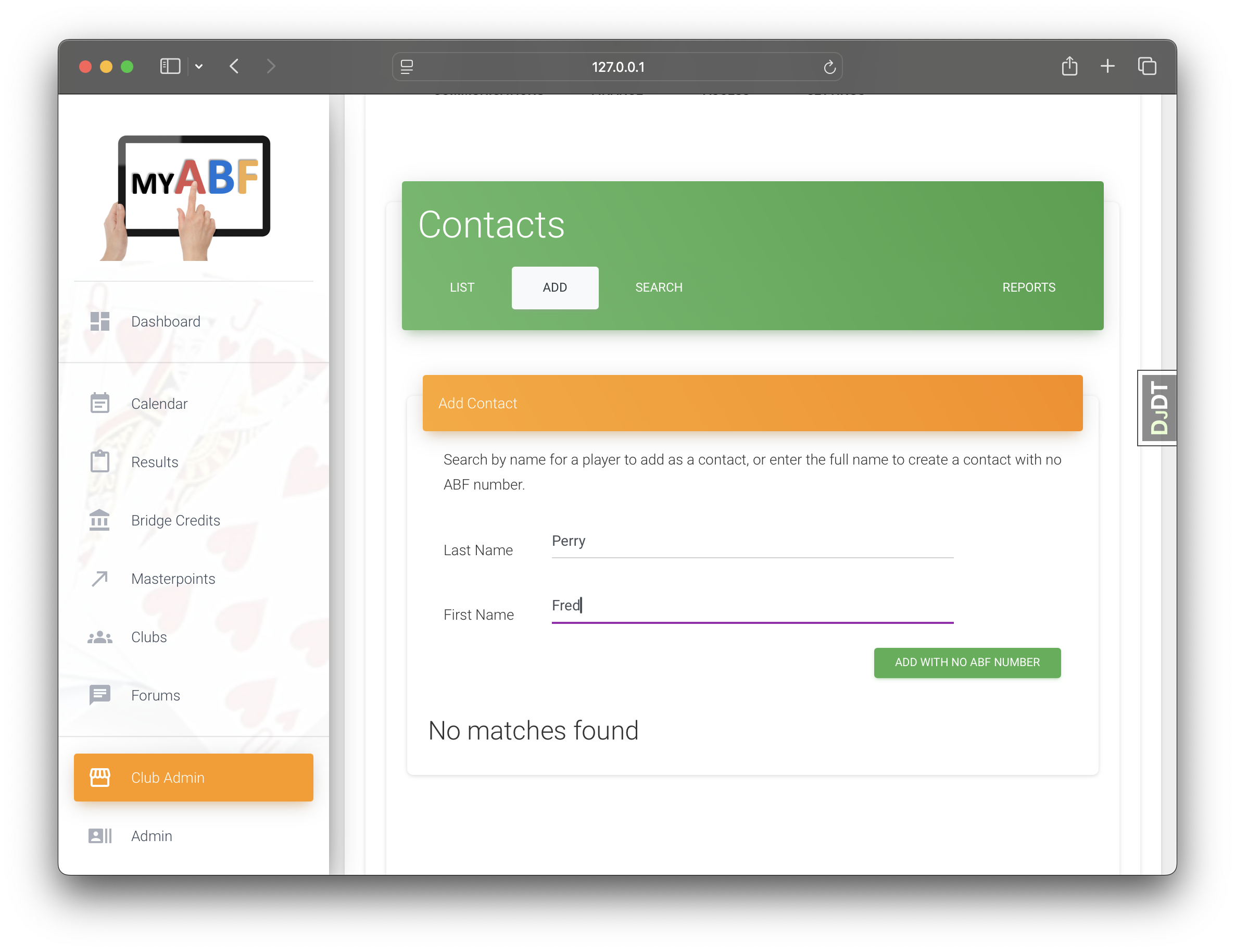
A new UnregisteredUser object is created.
Database Row |
UnregisteredUser |
|---|---|
system_number |
1000000004 |
internal_system_number |
True |
We don’t get a MemberMembershipType record, but we do get a MemberClubDetails record:
Database Row |
MemberClubDetails |
|---|---|
system_number |
1000000004 |
latest_membership |
None |
membership_status |
Contact |