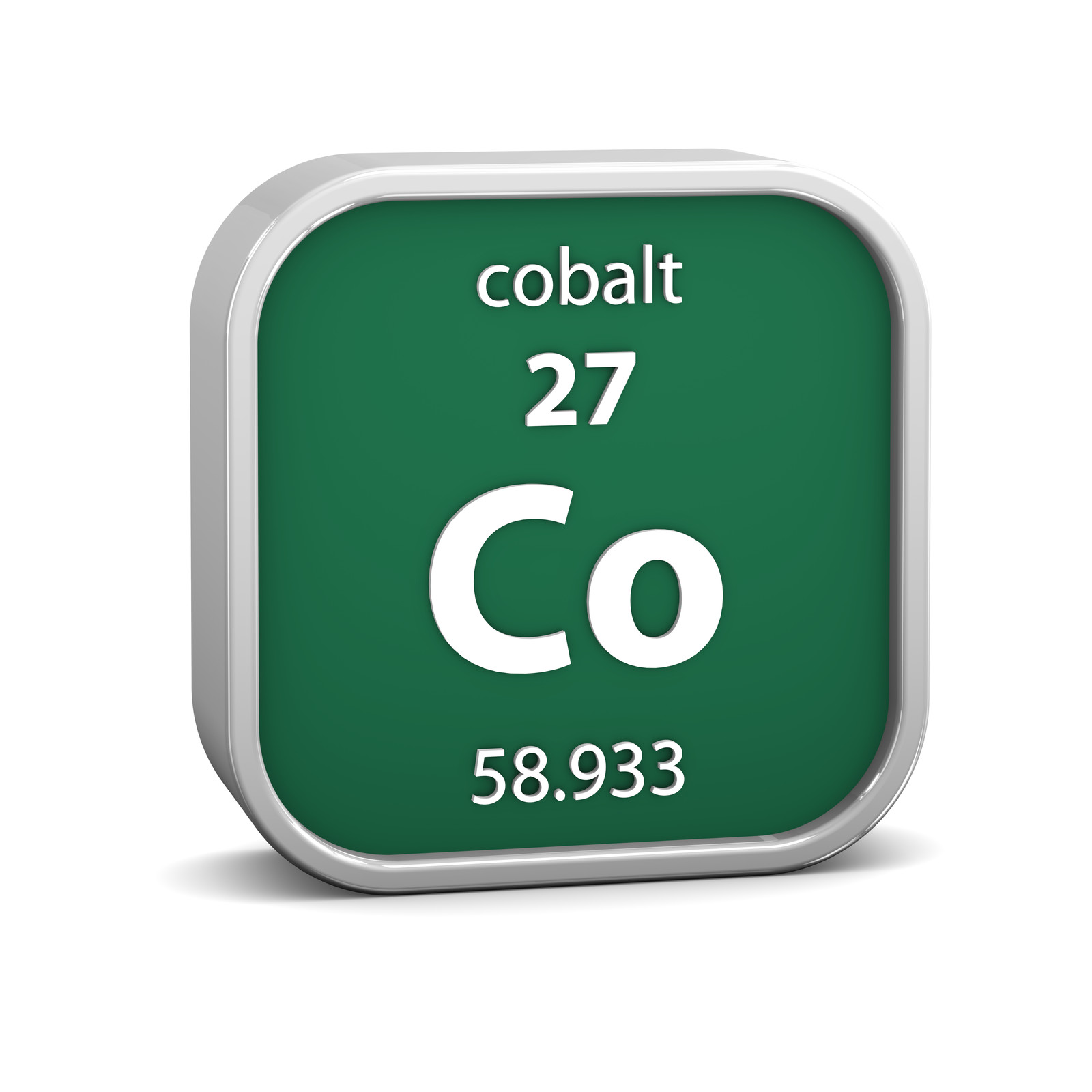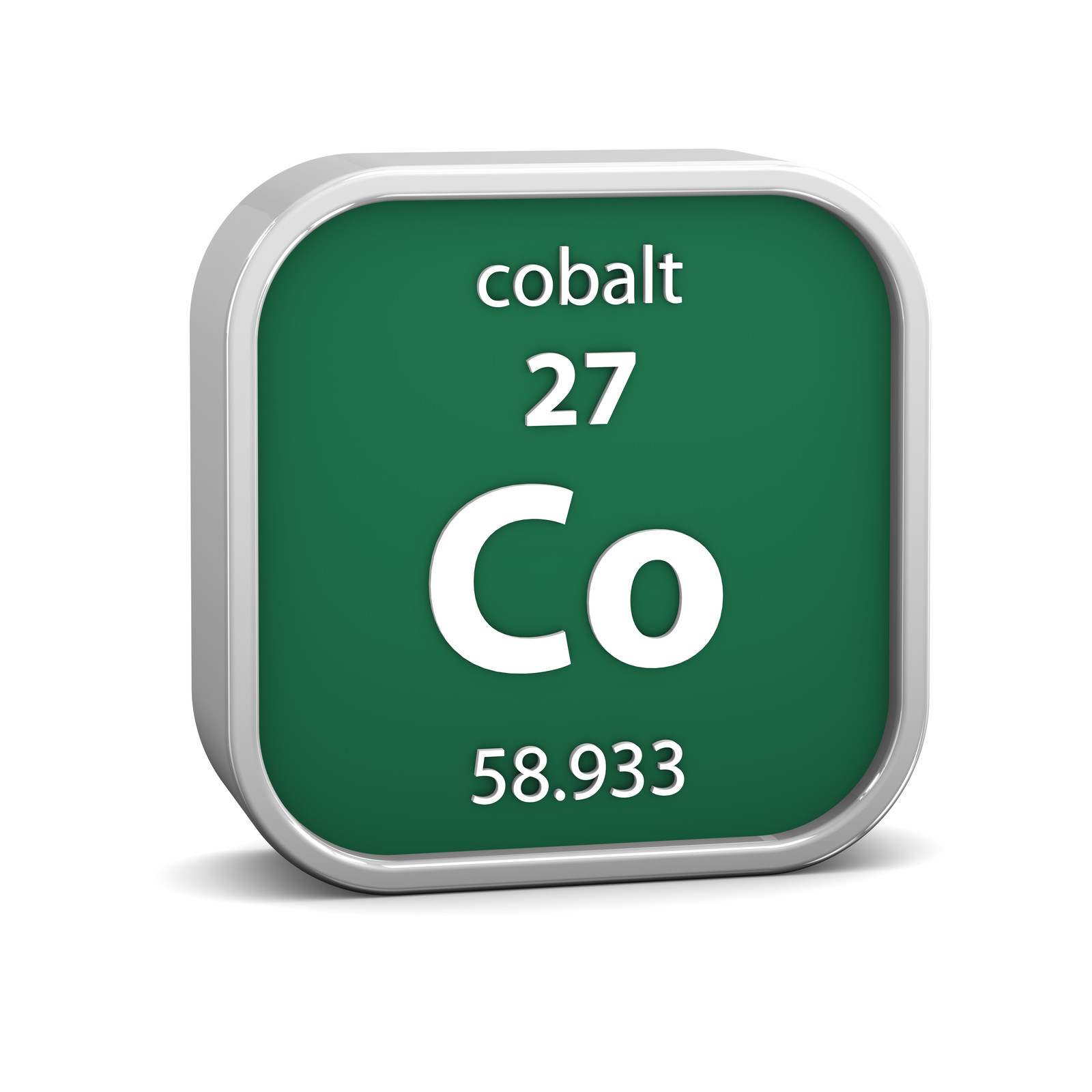
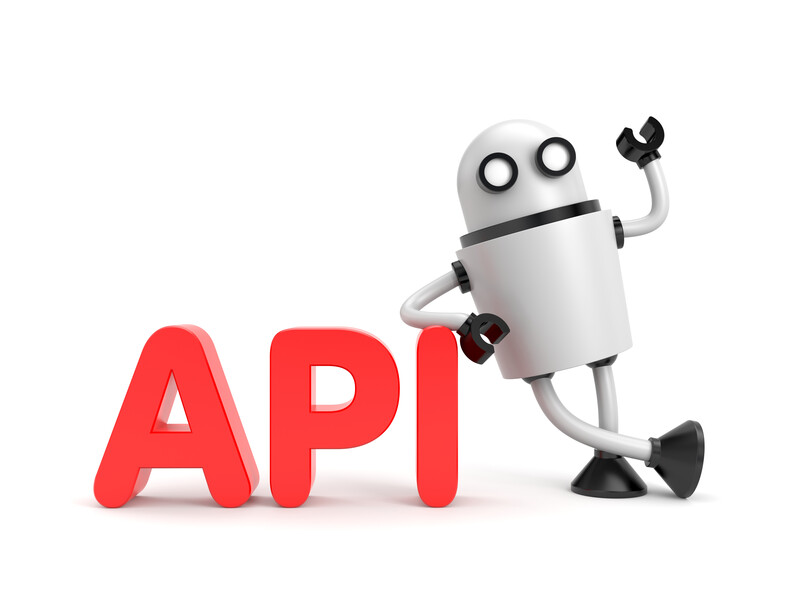
How To Use The Reference Documents
API Application#
Note
This page has the documentation on how to use this application (externally provided APIs etc). If you are looking for information on how it works internally, you can find that in Supporting the API Application.
Module Purpose#
The API is not widely used, we are basically a Django web system, but any external interactions that we offer to developers go through the API.
External Usage#
Cobalt uses Django Ninja for its Application Programming Interface (API). We don’t use Django Rest Framework despite it being more popular simply because Django Ninja is better. It is fast, secure and very easy to use. Even if you haven’t used it before, you should find it very easy. The format is similar to Flask.
All of the authentication is handled by api/urls.py.
All of the router definitions (/api/something) can be found in api/apis.py.
You can test the APIs by going to /api/docs.
All APIs should end with a version number, eg. /api/do-something/v4.5. The API call and the version are logged automatically so we know who is using it.
Usage#
Windows Example#
You can use a batch file to access the APIs, for example:
@echo off
cd "\AJ SMS\"
for %%a in (*) do curl -X "POST" https://test.myabf.com.au/api/cobalt/sms-file-upload/v1.0 -H "accept: */*" -H "key: test_RPbRG7MH2j()UiLfaHNEOZGSprybGMzG^rh" -H "Content-Type: multipart/form-data" -F "file=@%%a;type=text/plain"
move *.* archive
exit