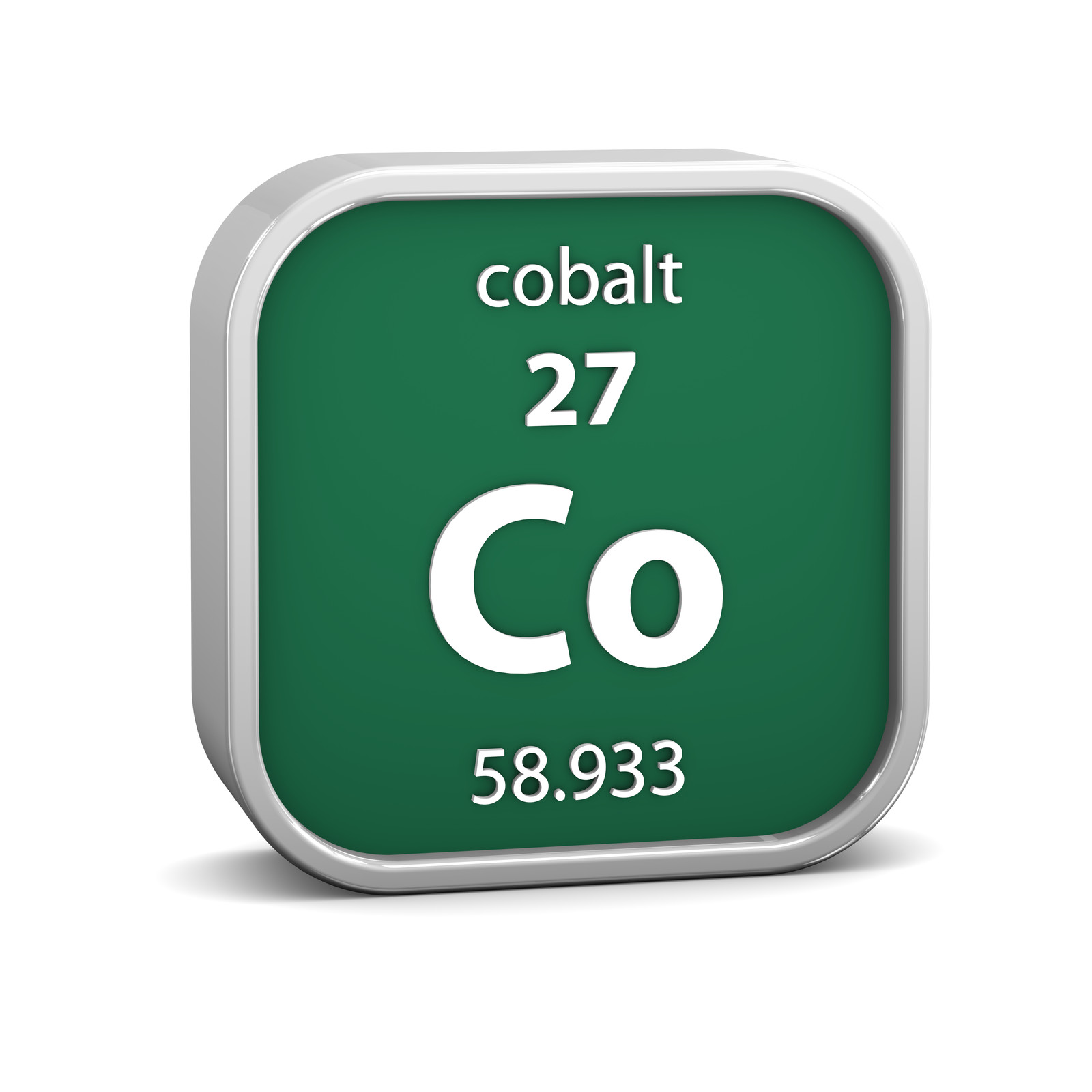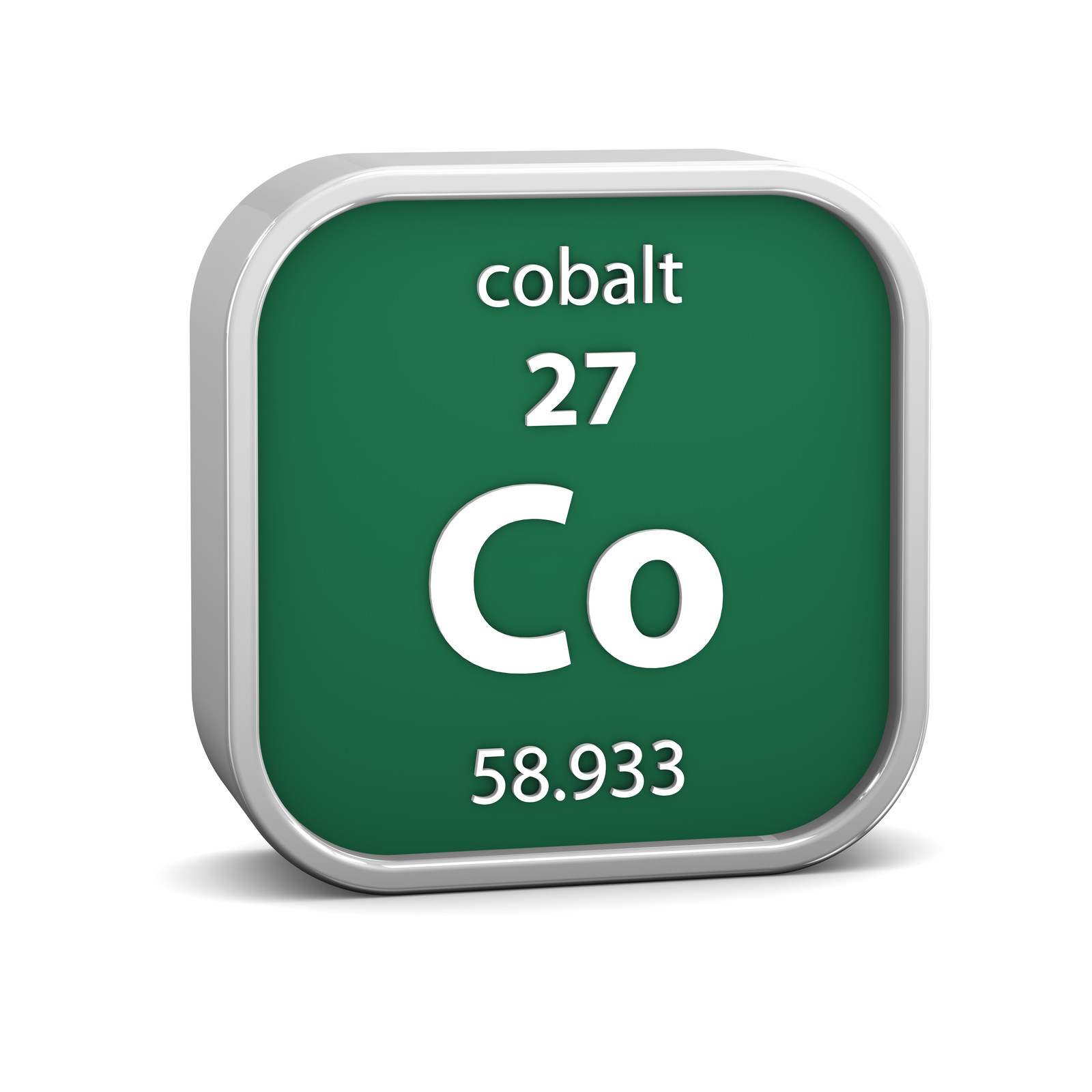
How To Use The Reference Documents
Organisations Application#
Note
This page has the documentation on how to use this application (externally provided APIs etc). If you are looking for information on how it works internally, you can find that in Supporting the Organisations Application.
Note
For information on different types of users which is relevant for using Organisations, please see Accounts Application
Module Purpose#
Account handles things relating to User accounts such as profiles and settings. There are multiple user types to support the need to deal with users who have not registered for the system as well as real, registered users.
External Usage#
Organisations within Cobalt refers to Clubs, State Bodies and the Governing Body, although the majority of the module is concerned with managing Clubs.
Organisations are similar to Members (Users) in that they can interact with other entities within the system for payments, settlements etc.
For the ABF we have the concept of State Bodies which have a level of oversight of clubs within their state. If this is not required for other users of Cobalt it should be possible to ignore it and just use the higher level administrative functions.
Each club has a state and each state has a single governing (state) body. Cobalt expects to find the parent of a club (state body) by looking for the Organisation that has a type of State and a state of the same state as the club. If more than one state body is found for a state then Cobalt will throw a ConfigurationError.
Relationship to Members#
Members are associated with a club through the MemberClubDetails model. A member can join more than one club but can only have one “Home Club”. Home Clubs are used for calculating fees payable to the higher state and national bodies by the clubs on behalf of their members.
RBAC#
There are too many clubs to allow a haphazard approach to handling RBAC rules. All RBAC rules for clubs are generated by the system and a standard structure is assumed. It is generally a bad idea to manually change this structure unless something has gone wrong, however the content of the RBAC groups (who is in which group) is safe to change.
As more functionality is added over time it will be necessary to update the RBAC roles that the club RBAC structure has to support. For this reason we use a dictionary to control the rules that should be in place.
Organisations.models has a variable to control this ORGS_RBAC_GROUPS_AND_ROLES. This contains a mapping of group name to RBAC role. e.g. “managers” to “orgs.edit”.
RBAC - Simple vs Advanced#
Most clubs only want to worry about a small number of people having access to everything, while some clubs (especially the larger ones) need a more granular approach so that they can have staff with different levels of access.
Cobalt supports a simple and an advanced model for this.
Simple - one RBAC group is created with all roles.
Advanced multiple RBAC groups are used with one per role.
RBAC Generated Groups#
Cobalt generates RBAC groups as follows:
rbac.orgs.clubs.generated.<state>.<org.id>.<something>
state is the state of the club (lowercase)
org.id is the primary key of the club (we cannot use name as this can be changed)
something depends upon whether this a basic or advanced configuration.
For example, for a basic RBAC configuration we might have:
rbac.orgs.clubs.generated.act.153.basic
This would contain all of the roles currently in play for a club, and the associated users.
For an advanced configuration we might have:
rbac.orgs.clubs.generated.vic.14.managers
rbac.orgs.clubs.generated.vic.14.directors
rbac.orgs.clubs.generated.vic.14.payments_view
rbac.orgs.clubs.generated.vic.14.payments_update
These would each have individual roles and users.
Updating the RBAC Structure#
A management script runs each time the application is deployed and checks if the right groups are present. It assumes that a basic configuration will have a group called basic, otherwise it is an advanced configuration.
The script will add any missing groups to clubs that do not have them. It does this by referring to the variable described above: ORGS_RBAC_GROUPS_AND_ROLES.
It will not remove any additional groups.
Group Membership#
Membership of the different groups is handled by the Club Admin functions, there should be no need to directly access RBAC to handle this and it is discouraged to do so.
Admin Roles#
The RBAC admin tree has a corresponding structure with:
admin.clubs.<state>.<club.id>
This will initially contain the Club Secretary when the club is first set up, but they can subsequently control the membership of this group. This provides explicit administrators per club.
In addition, state bodies can make changes to clubs in their state if they have the role:
orgs.state.<state.id>.edit
As a final step, global administrators can change any club’s details if they have the role:
orgs.admin.edit