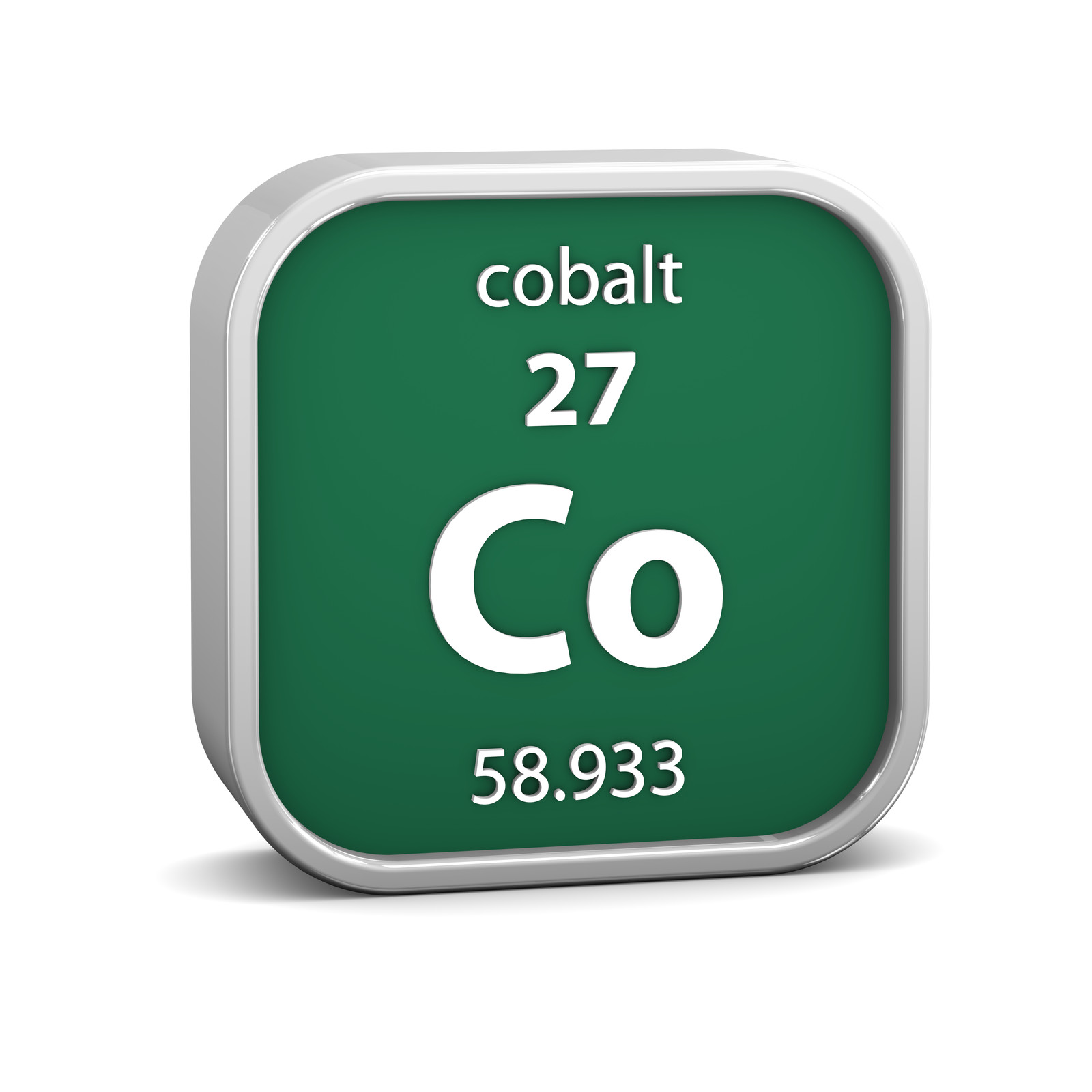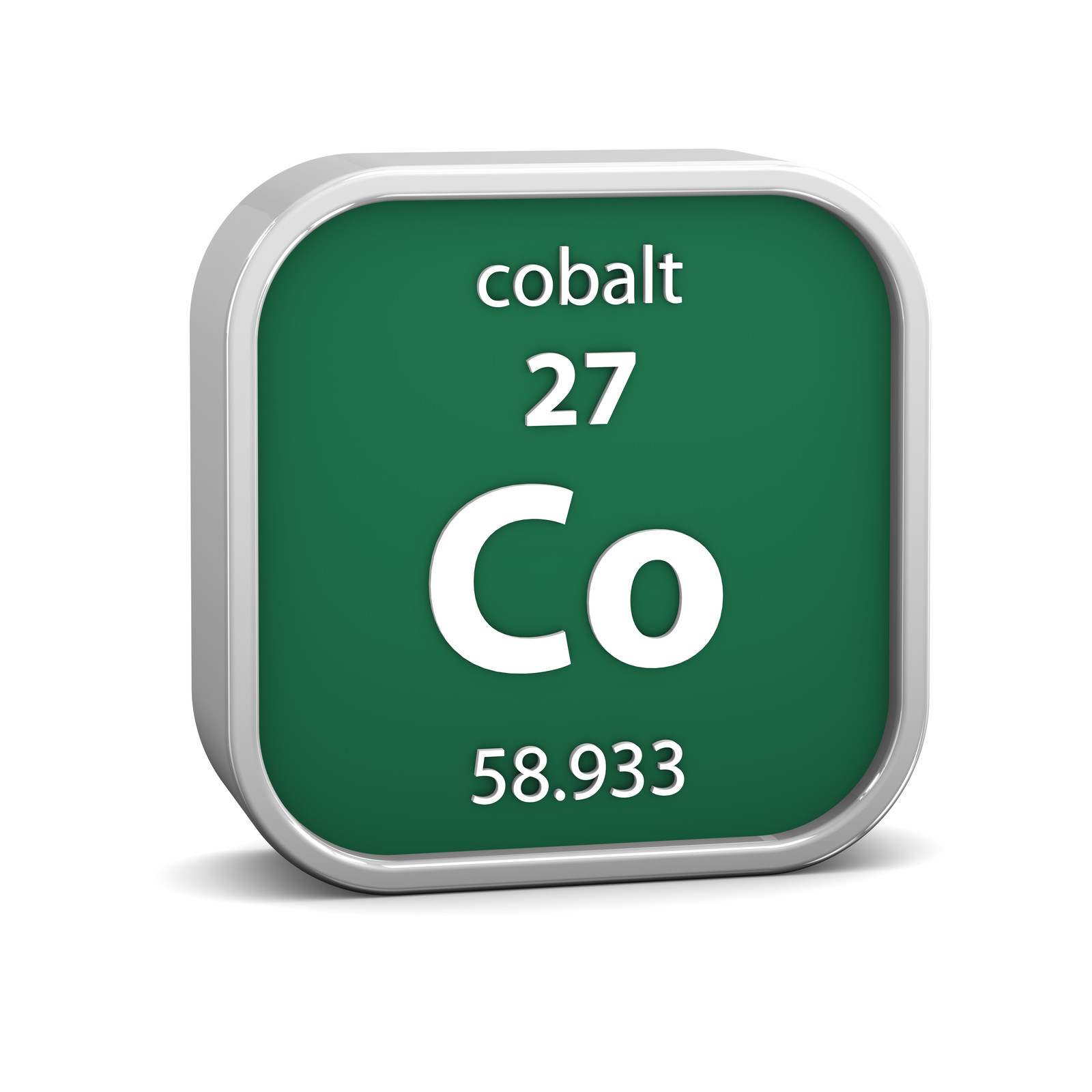

How To Use The Reference Documents
RBAC Application#
Note
This page has the documentation on how to use this application (externally provided APIs etc). If you are looking for information on how it works internally, you can find that in Supporting the RBAC Application.
Module Purpose#
Role Based Access Control (RBAC) handles authorisation within Cobalt. It is the module that controls what things a user can do within the system.
Role Based Access Control (RBAC) is a standard approach to security within applications that have multiple users with different roles. This allows us to control a user being an administrator at Club A, a director at Club B, and a simple member of Club C. It allows us to define moderators for Forums at the individual forum level rather than having a binary control of being a moderator or not being a moderator that applies for all forums.
One of the key features of RBAC is the use of Groups to define the level of access and to prevent users being given direct security access. This makes it easy to give a new user Fred access to the same stuff as Bob for his job at Club A, without accidentally also giving him Bob’s special access at Club B that he shouldn’t have.
One further feature of RBAC within Cobalt is the ability to grant admin functions at different levels. Cobalt will become an unworkable mess if central “uber-administrators” have to do all of the admin. This will either create a situation where everyone has to wait for the administrator before they can do anything (and likely argue with them about why they are doing it), or everyone who does any admin will be an “uber-administrator”. Or maybe even both.
This is one of the key principles of Cobalt - Devolved Administration. An administrator for a club or congress should be able to appoint other administrators, or directors or any other role, themselves without needing the permission of anyone else. RBAC is the mechanism for achieving this.
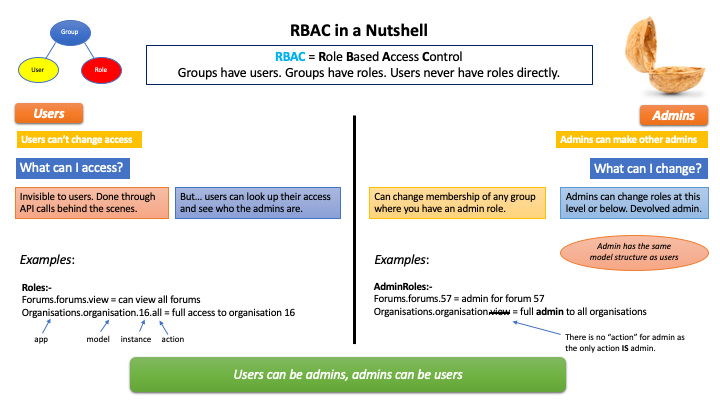
Security Basics#
There are two main things when it comes to user security:
Authentication - Is it you? Userids, passwords, two factor authentication etc. Things that let us check it is really you.
Authorisation - Ok, it is you, but what are you allowed to do?
The RBAC module is about Authorisation. It has nothing to do with checking who you are, just what you can do.
Background#
Django Options#
Django already provides this, so why are we not using that here?
Django only provides authorisation at the model level.
Basically, with Django, we can control if someone should be able to create a forum post, delete a forum post, etc but not which forums they can do this in. We need our security to be at the next level down, which Django doesn’t support.
Third Party Options#
Short answer, we couldn’t find one that works, is supported and isn’t massively more complicated to learn than writing our own. The code here is not difficult so if a better third part option appears then we should use it.
RBAC Model Overview#
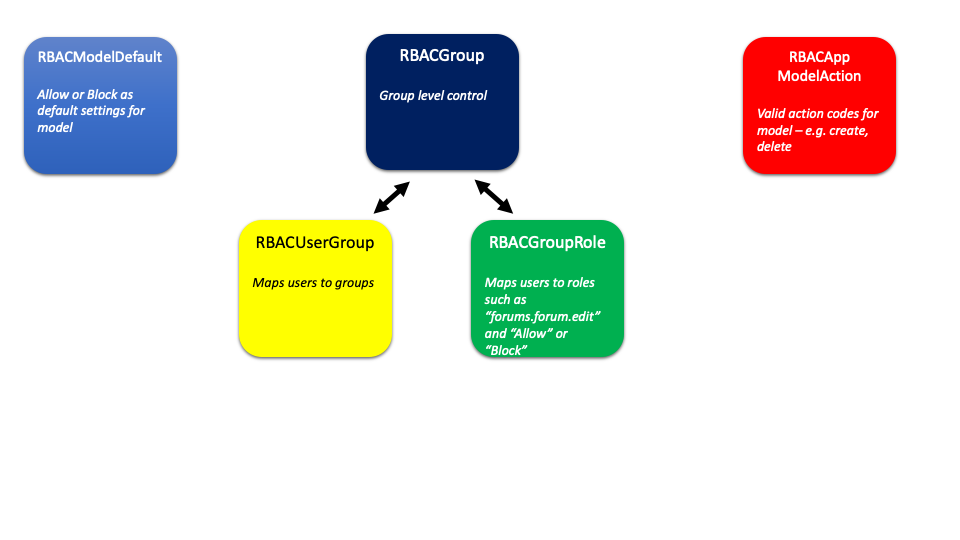
External Usage#
RBAC Roles#
When you interact with RBAC you either create, delete or check upon the roles that a user has. Roles are hierarchical, and have a role_type of either “Allow” or “Block”. Roles consist of 3 mandatory components and one optional:
Format:
<app>.<model>.<optional model_id>.<action>
app: is the Cobalt application name
model: is the model within the application
model_id: is the instance of the model (optional, if not supplied then this applies to all instances)
action: what this rules allows you to do, application specific
For example:
“forums.moderate.edit” “Allow”
“forums.forum.5.create” “Block”
“orgs.org.7.view” “Allow”
Example 1 says that this group is allowed to moderate all forums (RBAC doesn’t know what moderating is, it just handles the rules, it is up to each application to implement the required controls itself). We can break this down as follows:
forums - the Django application in question
forum - the model within the application that this applies to
moderate - the action
Note that an application can choose to use this structure for anything, it doesn’t have to refer to a model, or even an application.
Example 2 is more specific. It says that this group cannot create content in the forum with primary key of 5. This relies on the fact that Django primary keys are unique and never reused.
Specific rules take precedent over general rules
If there are two rules in place as follows:
payments.manage.view "Allow"
payments.manage.27.view "Block"
Then a request for payments.manage.27.view will return Block.
Supported Roles#
The currently supported roles can be seen within the system, for example: ABF Test System RBAC Static.
Default Behaviour#
Each application and model must define its own default behaviour in the model
rbac.models.RBACModelDefault. The options are Allow or Block.
e.g.
from rbac import RBACModelDefault
r=RBACModelDefault(app="forums", model="forum", default_behaviour="Allow")
r.save()
Default behaviour is important because some applications are by default going to want to prevent access (e.g. being a director for a club), and some are by default going to want to allow access (e.g. forums).
Actions#
The action attribute of RBAC roles is application specific and the valid options
need to be defined in rbac.models.RBACAppModelAction. This is the
responsibility of the application.
e.g.
from rbac.models import RBACAppModelAction
r = RBACAppModelAction(app="forums", model="forum", valid_action="create",
description="Can create a Post in the specified forum.")
r.save()
For consistency across applications, all valid_actions should be lowercase and unless there is good reason, the basic CRUD types should be named:
create
edit
view
delete
If a role only needs one type then use edit.
The All Action#
In addition to what is defined by the application, RBAC adds on all. You do not need to add all, it is done automatically. Any request for an action will automatically match if the group has all defined.
Groups#
Roles are never granted to users, they are only granted to Groups and users can be members of Groups. This is the most fundamental principle of Role Based Access Control.
Everyone#
Sometimes you want to flip the default behaviour within an app.model. For example, if the default behaviour is block you may wish to allow access but to put in specific restrictions. There are many other situation where you need to have a global ability to change things. For this reason RBAC has the concept of everyone.
Probably the easiest way to explain this is to consider the case where we do not have everyone. Imagine that you wish to block people from accessing forum id=15, with description “World Domination”, given that the default behaviour for forums.forum is “Allow”. You can easily add a rule that says:
forums.forum.15.view block
And associate this with group
"Hide secret group away"
Then you can add every member of the site to this group, except for the people that you want to be able to see it. However, every time a new user is created you would need to add them to the same group. It won’t work.
A better option is to create a rule that blocks this for everyone, and then to add specific exceptions.
This can be done by using the user everyone. This is set to a specific user
defined in cobalt/settings.py called RBAC_EVERYONE. By default this is the
first user created, id=1, which is usually an admin account that should be
disabled anyway.
So in this example, the rules to create would be:
# Block all
RBACGroup: "Hide secret group away"
RBACGroupRole: forums.forum.15.view Block
RBACUserGroup: everyone
# Allow specific
RBACGroup: "Let special people in"
RBACGroupRole: forums.forum.15.view Allow
RBACUserGroup: Fred, Wilma, Bam-Bam
The Tree#
Important
To avoid confusion between the RBAC tree and the Admin tree discussed later in this document, the RBAC tree always starts with rbac. and the Admin tree always starts with admin.
From a security execution point of view the group name is largely irrelevant. Simplistically we get a list of groups for a user and a list of roles from those groups to decide whether or not to allow an action. However, with potentially lots of groups we need some kind of way to navigate around them. This also allows users who need access to be able to see where this access could come from and who could give it to them.
The tree looks similar to the RBAC roles with words separated by full stops, but they are not related. The tree represents a logical way to divide things up. A lot of admin is done at the club level, some at the state level and some at the highest level (in our case the ABF), so it makes sense to use this as part of the tree. e.g.:
rbac.abf.nsw.north-shore-bridge-club (NSWBA’s part of the tree)
rbac.abf.nsw.trumps (Trumps part of the tree)
rbac.abf.sa.saba (SABA’s part of the tree)
rbac.abf.nsw.nswba (NSWBA’s part of the tree)
rbac.abf.abf (The ABF’s part of the tree)
Note that there is nothing in the code to enforce this and the tree can evolve as we see fit.
You can view the tree within the system. e.g. ABF Test System RBAC Tree.
Admin#
Ironically, administration for RBAC is quite a tough problem to solve. In fact most of the code in RBAC is about admin, not execution of security. While we want to devolve administration as much as possible, we also have to ensure that administrators can only do things they are supposed to do.
There are two key things to think about here, the tree and the admin rights. Every group is created with a location in the tree. The tree is similar to the roles, it is a hierarchical dot based model.
Lets start with a simple example.
RBACGroup: rbac.abf.qld.surfers.directors
RBACUserGroup: Bob
RBACUserGroup: Jane
RBACUserGroup: Alice
RBACGroupRole: forums.forum.37.all
This defines a group of directors for a club. There are 3 users, Bob, Jane and Alice, and there is one role: forums.forum.37.all.
Now lets add two administrators:
RBACAdminGroup: forums.forum.37
RBACAdminUserGroup: Bob
RBACAdminGroupRole: forums.forum.37
RBACAdminGroup: forums.forum
RBACAdminUserGroup: Fred
RBACAdminGroupRole: forums.forum
So here Bob, as well as being a member of the directors group at Surfers, is also an administrator. Fred has access at a higher level and is an administrator for all forums.
There are two different kinds of admin rights within RBAC. There is WHAT you can change (as shown above for Bob and Fred), but also WHERE you can change it.
RBACAdminTree..tree: forums.forum.37 (Where in the tree you have rights)
RBACAdminTree..group: forums.forums.37 (Group above with Bob)
RBACAdminTree..group: forums.forums (Group above with Fred)
So, in summary:
Administrator access applies at the role level, not directly to groups.
Administrators need both admin access to the role and write access to the tree in order to make changes.
An administrator can only change the roles within a group that they have explicit rights to. They cannot change any other roles.
One additional point to make is that it is possible for someone to be an administrator of a group without being a member.
Administration of Administrators#
Any admin can create or delete administrators within their sphere of administration.
We will need some sort of a review of access but nobody can ever give another user more access than they already have. The roles such as forums.forum are the ones that need education so that admins at this level give admin rights to specific forums for other users and not global admin rights.
API Functions#
Granting access is generally done by administrators of various levels through the user interface, so checking access is the most common function. However, access can be granted through the API.
Checking User Access#
There are several ways to check access. The choice depends mainly upon whether you are building a list or checking at the instance level, also whether your default settings are Allow or Block.
To check access at the instance level you can use the following example:
from rbac.core import rbac_user_has_role
forum = 6
if user_has_role(user, f"forums.forum.{{forum}}.create"):
# allow user to continue
else:
# show user an error screen
For a default of Allow you can use the following code snippet:
from rbac.core import rbac_user_blocked_for_model
blocked = rbac_user_blocked_for_model(user=request.user,
app='forums',
model='forum',
action='view')
# Now use the list like this
posts_list = Post.objects.exclude(forum__in=blocked)
For a default of Block you can use the following code snippet:
from rbac.core import rbac_user_allowed_for_model
allowed = rbac_user_allowed_for_model(user=request.user,
app='forums',
model='forum',
action='edit')
# Now use the list like this
posts_list = Post.objects.filter(forum__in=allowed)
Decorator#
There is a decorator provided if you only want to check one or two simple roles for a user:
from rbac.decorators import rbac_check_role
@rbac_check_role("some_app.some_role")
def my_func(request):
# Your code
OR
@rbac_check_role("some_app.some_role", "some_role.some_other_role")
def my_func(request):
# your code
The decorator also checks if the user is logged in so you don’t need to use @login_required.
List of Functions#
Functions are split across 3 files:
core.py handles the central functions.
views.py handles the views for users and admin
ajax.py handles the dynamic calls from the webpages
Operating – Checking User Access#
rbac.core.rbac_user_has_role()
rbac.core.rbac_user_has_role_exact()
rbac.core.rbac_user_blocked_for_model()
Operating – Checking Admin Access#
Operating – Explaining Access#
Admin - Creating and Deleting Groups#
Admin – Adding and Removing Users#
Admin – Adding and Removing Roles#
Admin – Checking Admin Access#
rbac.core.rbac_admin_all_rights()
Views for Users#
Views for Admins to Manage User Groups#
Views for Admins to See Their Access#
Views for Admins to Manage Admins#
Ajax calls#
rbac.ajax.group_to_user_ajax()
rbac.ajax.group_to_action_ajax()
rbac.ajax.rbac_add_user_to_group_ajax()
rbac.ajax.rbac_add_role_to_group_ajax()
rbac.ajax.rbac_get_action_for_model_ajax()