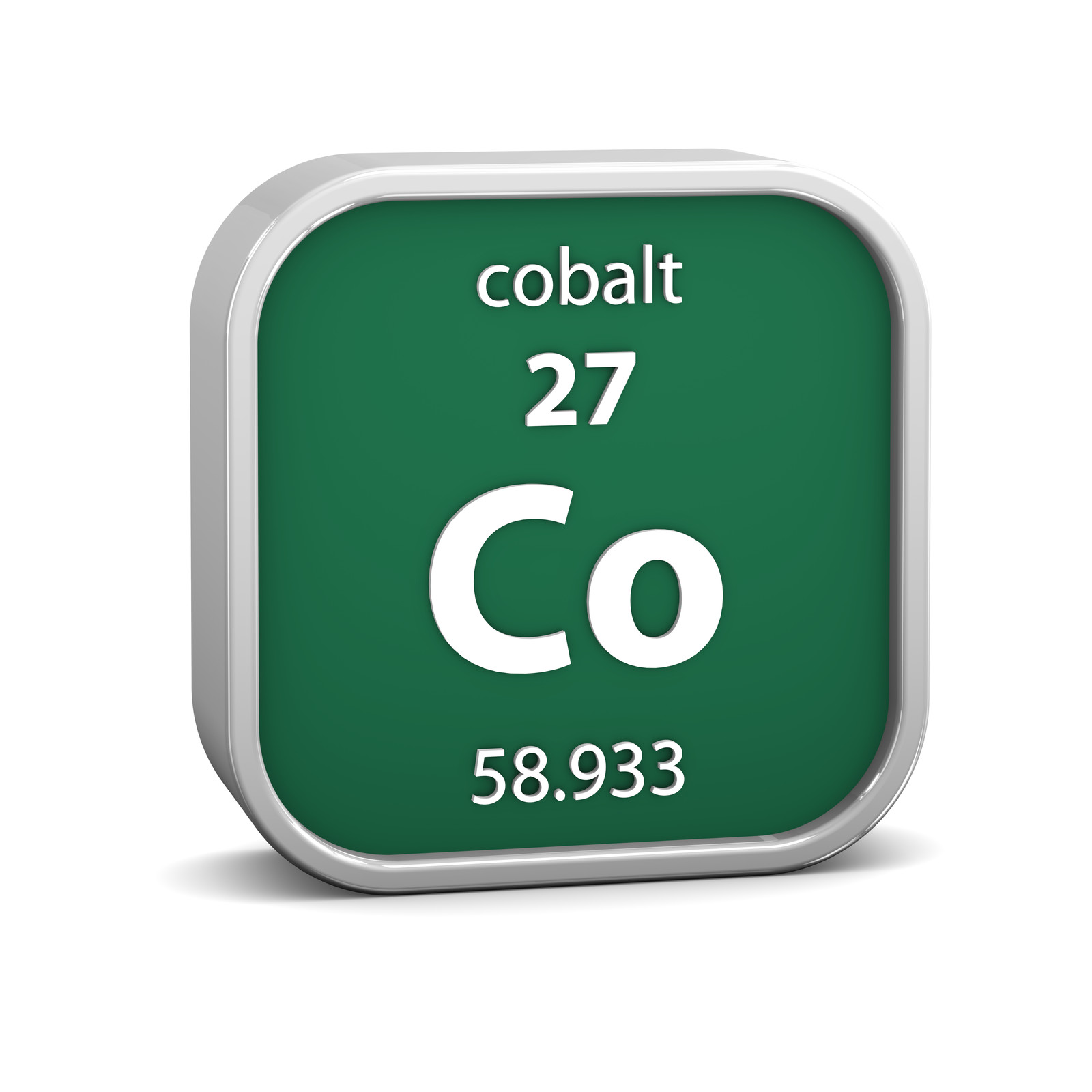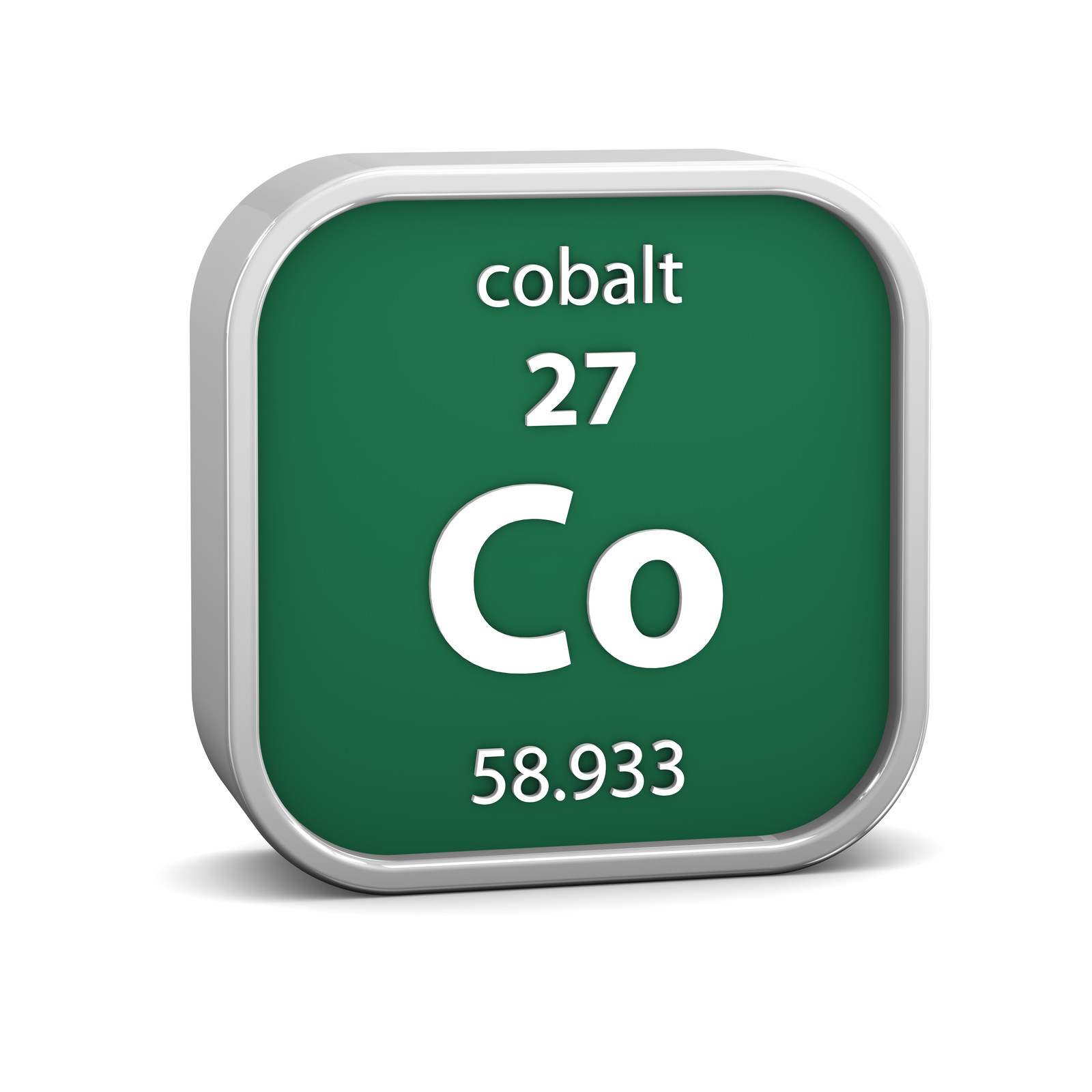

Test Data#
Cobalt has scripts to generate test data. This page describes how to use them.
General Approach#
The script utils/management/commands/add_test_data.py loads test data from
the directory utils/testdata. The test data is in CSV format and is safe (but not recommended) to
edit with Excel, provided you are careful. The test data is run in alphabetical order so it can
handle dependencies between the files. Each file
matches a model within Cobalt.
The script assumes an empty but initialised database. It requires the default Users and Org to be present as well as the RBAC static data. The standard configuration scripts take care of this.
CSV Format#
The files are CSV, so commas cannot be used within text fields or the script will fail. If you need to use a comma you can substitute it for a carat(^) and the script will insert a comma instead. It will ignore blank lines or lines that start with #. Using a # as a comment anywhere but the first column will not work.
The first row specifies the application and model. e.g.:
accounts,User
This is case sensitive. An optional third parameter can be provided to specify that duplicate entries are allowed (for example, if you want to generate multiple identical payments.):
accounts,User,duplicates
The second row contains the field definitions. This labels each column with the model field that it represents. e.g. “description” or “payment_type”. These are also case sensitive. There are some specific column names which are used as well. If the name has a dotted format such as d.created_date then the script will use this information to understand the field type. The second part of the name matches the model field name as described above. The following types are used:
date
time
t - relative date (deducts the value from today)
Additionally the special identifier id is used to denote an instance of
this model that another file may refer to. See the next section on Foreign Keys
for more details.
Foreign Keys#
Many of the files require links to entries in other files. If a file has an id
in the first data column then this can be used by other files to refer to this
instance of that model. e.g.:
users.csv
id, system_number, first_name, last_name
jj, 109, Janet, Jumper
kk, 110, Keith, Kenneth
member_orgs.csv
id.member.accounts.User, id.org.organisations.Organisation
jj, fbc
jj, rbc
If an id is required but you don’t need to refer to this field elsewhere then you can use anything as long as it doesn’t clash with something you do want to refer to elsewhere (e.g. Dummy).
The column naming convention is:
id.[field].[application].[model]
id - fixed identifier
field - the name of this field in this model
application - the name of the other (foreign) application
model - the name of the other (foreign) model
So, to include a user in a field called modified_by, in the header you would put:
id.modified_by.accounts.User
id - this is an id field - do something special with it
modified_by - this is the name of the field in our model
accounts - this is the application that has our foreign key
User - this is the model in application we want to use
Payments#
Cobalt takes care of booking both sides of a transaction (user to org and org to user for example). Here that does not happen so you will need to book two transactions yourself.
model_def#
Use ./manage.py model_def to generate the header for you.
Test data generation is not the most beautiful part of Cobalt, but it works well enough provided you
stick to the formats that it supports. You can tidy up the scripts by running the management command
manage.py reformat_test_csvs.